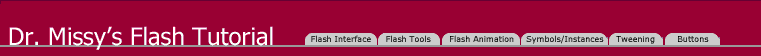Flash Animation
| Macromedia Flash is known as an animation tool. This tutorial will introduce you to the basics of Flash animation. Do keep in mind that Flash has the capabilities of doing a lot more than you will cover in this tutorial. |
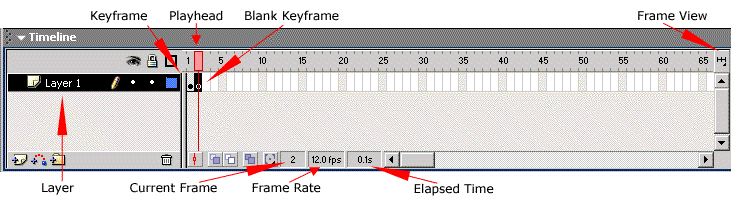 |
|||
| Keyframe | Playhead | Blank Keyframe | Frame View |
| Keyframes define the moment in the timeline where actions or animations occur. | The playhead shows the current frame that you are viewing in the timeline. | A blank keyframe is an empty location on the timeline that is ready to have content placed. | The Frame View allows you to change how the timeline is displayed. |
Layers |
Current Frame | Frame Rate | Elapsed time |
| Layers organize your work from back to front on the stage so that one object can move in front of another one. | This displays the current position of the playhead | This shows the number of frames per second (fps) your animation will play in the browser | Shows the time elapsed from Frame 1 to your current position at the selected fps |
Flash movies can refer to three different kind of files:
| mymovie.fla | File type: Project This always has an extension of .fla and is the master authoring file used to create content |
| mymovie.swf | File type: Movie This always has an extension of .swf and is the only kind of file you will upload to the Internet. It is a compiled version of your project. |
mymovie.exe
mymovie projector |
File type: Windows projector A stand alone projector file for viewing on a windows computer File type: Macintosh projector A stand alone projector file for viewing on a Macintosh computer |
Flash
Interface | Flash Tools |
Animation | Tweening | Symbols/Instances
| Buttons
Timeline | Properties
| Keyframes | Onion
Skinning | Frame Rate | Adding
and Deleting Frames | Copying Frames
| Testing