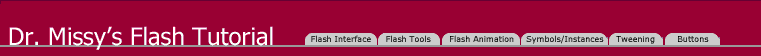Symbols and Instances - Symbol Instances
Step 1 - You need to download this picture to your computer. It's a picture of the San Antonio River in San Antonio Texas. I took the picture and I don't mind that you use it for this exercise. In WIN - right click your mouse and save picture in MAC click and hold down your mouse and save picture. You need to Import this picture into your Library (File > Import to Library)
|
 |
| Step 2 - Click on this and drag it onto the Stage. Name this layer Background and lock it. Add another layer and name it Frogs. | 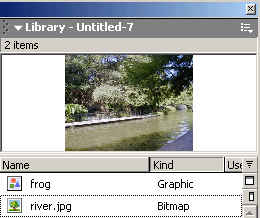 |
| Step 3 - In the Library click on the Frog Graphic Symbol and drag it onto the Stage. Repeat this until you have six or seven frogs. |  |
Flash
Interface | Flash Tools |
Animation | Tweening | Symbols/Instances
| Buttons
Graphic Symbols | Symbol
Instances | Editing Symbols | Editing
Instances | Animating Symbols