
When you open Fireworks you will see some Windows that are different from the type of windows you're used to seeing in a paint program such as Photoshop.
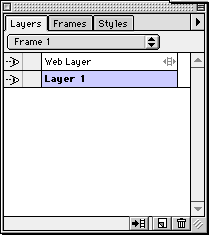
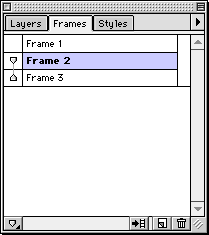
The Layers Window controls the order in which objects appear on the screen.
![]() Shares across layers
Shares across layers
![]() Distribution to frames
Distribution to frames
![]() Duplicates a layer, or a Frame when in the Frames
Window
Duplicates a layer, or a Frame when in the Frames
Window
The Frames Window controls the elements for animations.
![]() Onion skinning controls
Onion skinning controls
Styles
Window
is where settings for an objects appearance can be saved. The Style can
then be applied quickly to other objects
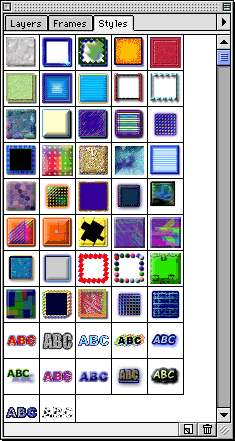
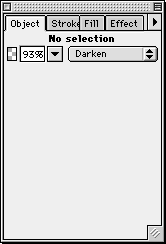
The Objects Window controls the opacity of objects and how they interact with other objects
The Stroke Window controls the look of the brush stroke that is applied to the edge of an object. There are many different kinds of Strokes and Textures.
There is a preview screen at the bottom of the window to give you an idea of what the brush will look like.
You can change the size, color , texture intensity, and softness in this window as well
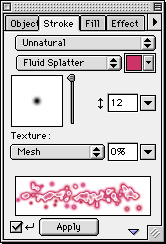
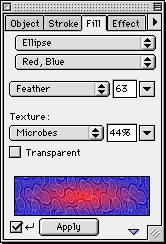
The Fill Window controls the effect that is applied to the area inside of an object.
You can control the color, edge controls, and texture, texture intensity in this window as well.
Again, there is a preview.
The Color Mixer allows for the colors to be defined in five different modes: RGB, Hexadecimal, HSB, CMY or Grayscale.
The Swatches Window allows you to work with preset palettes or color.
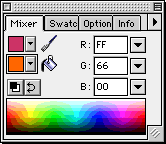
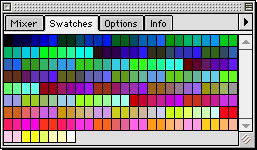

The Options Window shows any options that work with the currently selected tool
The Info Window shows the color and position of selected objects
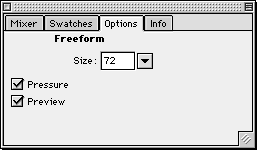
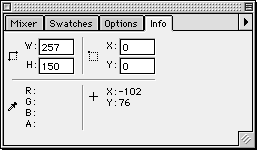
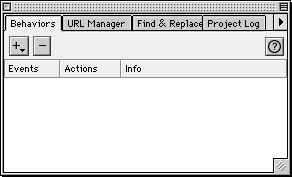
is where Javascripts are assigned to elements such as rollovers and image maps
URL
Manager
allows
for the inclusion of URL Links to areas on the page.
It also includes an area for URLs that are used frequently to be stored in a library.
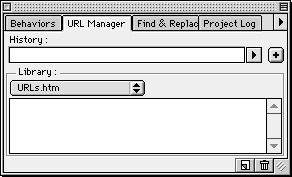
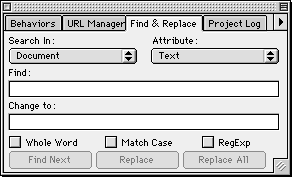
allows for easy updating of text and graphics that need changing
allows the designer to list a series of files currently being worked on and apply changes to all the files in the list.
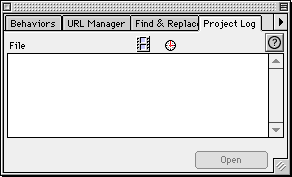
![]()
![]()
Web
Building tutorials: Intro | Fonts
| Backgrounds | Lists
| Layout | Tables
| Graphics | FTP
Photoshop tutorials: Getting
Started | Text | Backgrounds
| Filters | Icons
| Photos & Scanning
Fireworks tutorials: Getting Started
| Paths, Objects | Fills,
Strokes, Effects | Text, Effects |
Import/Export | Image
Map | Slicing |
Behaviors | Putting it all together