
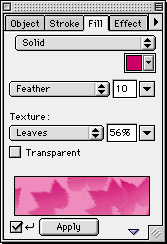
Open the Fill
Window (Window>Fill)
In this Window you can control the color and style of an object fill.
You can also change the edges and texture.
In this example a solid color was used with a feathered edge and a leaf texture.
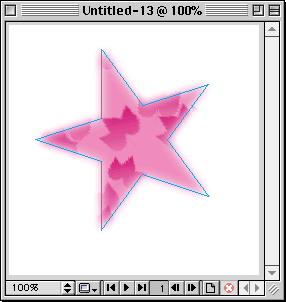
Join Objects
Allows one object to act as a transparent hole in another
Select two or more objects
Choose Modify>Join
Joined objects can be split apart
Modify>Split
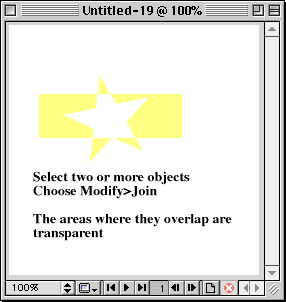
Creating a Mask Group
Position the objects to be masked below the object that is going to act as the mask.
In the example the black oval is going to act as the mask to the photo beneath it. Notice how the oval has had a drop shadow applied. The lightness and feathering of the mask will change the visibility of the photo!
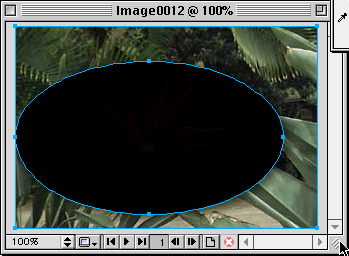
To create a Mask Group
Select all the objects
Modify>Mask Group
To Release a Mask Group
Modify>
Ungroup
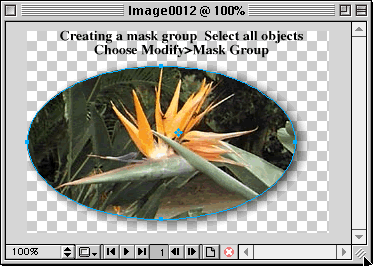
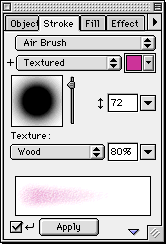
Strokes
A stroke is the color or effect applied along the path of an object.
The look of a stroke is controled in the Stroke Window
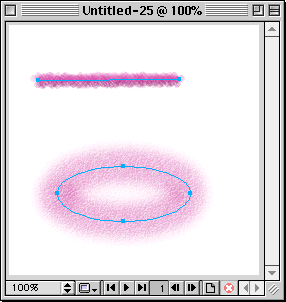
Effects
Effects can be applied to objects.
Window>Effect opens the Effects window.
Here are examples of several kinds of effects that can be applied to an object.
Try creating an object
and applying several effects to see how you can manipulate them in the
Effects Window
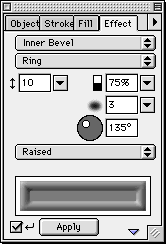
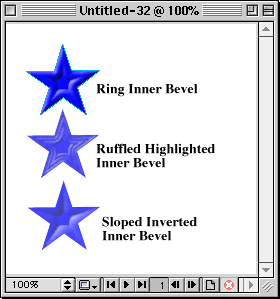
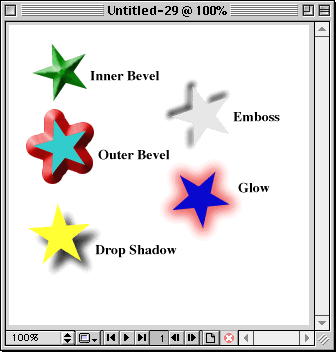
![]()
![]()
Web
Building tutorials: Intro | Fonts
| Backgrounds | Lists
| Layout | Tables
| Graphics | FTP
Photoshop tutorials: Getting
Started | Text | Backgrounds
| Filters | Icons
| Photos & Scanning
Fireworks tutorials: Getting Started
| Paths, Objects | Fills,
Strokes, Effects | Text, Effects |
Import/Export | Image
Map | Slicing |
Behaviors | Putting it all together