
There are a tons of images and icons in the public domain. Public domain means that the creator of the image or icon has given permission for anyone to use and adapt their work for non commercial purposes.
You should never just take a image or icon you find on the web without determining if it's in the public domain.
Once you've found some images or icons in the public domain you can adapt them to make them fit your page.
This tutorial will show you how you can take two images and combine them into one.
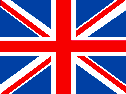 |
After surfing the web, I have found two images that I want to combine into an image representing UK Magic!. Both of these images were gotten from a public domain site of images, so I know that I'm in the clear using them for non commercial purposes. |  |
| First create a new Canvas and using the Marquee Tool select and copy to the Clipboard the UK Flag and paste it on the new Canvas | 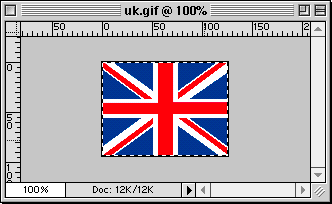 |
|
| Then again with the Marquee Tool select and copy and paste the Magic image on the new Canvas. Photoshop 5.0 will automatically place each selection on a new Layer. | 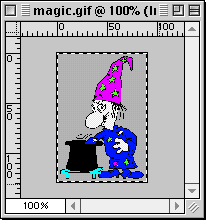 |
|
| Using the Move Tool position the Magic Image on the UK Flag. | 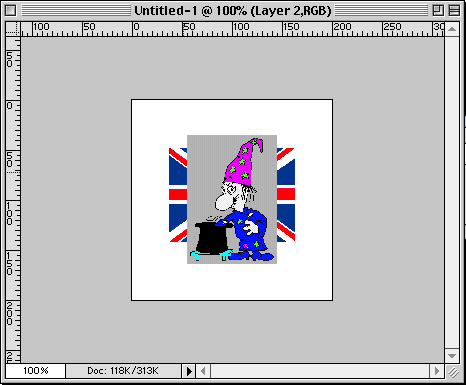 |
|
Using
the I usually increase the magnification of the Canvas so that I can see what I'm doing for close work. You can do this by using the Apple Option key and the + sign (on a PC use the Control Key and the + sign) |
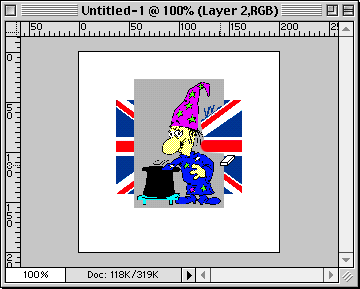 |
|
| Flatten
the image in the Layers palette. Change the Mode to Indexed Color and Save As.. a Compuserve gif You now have a newly created image from combining two other images. |
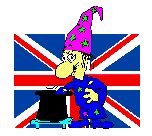 |
|
![]()
Web
Building tutorials: Intro |
Fonts | Backgrounds
| Lists | Layout
| Tables | Graphics
| FTP
Photoshop
tutorials: Getting Started
| Text | Backgrounds
| Filters | Icons
| Photos & Scanning
Fireworks
tutorials: Getting Started | Paths,
Objects | Fills, Strokes, Effects
| Text, Effects | Import/Export
| Image Map | Slicing
| Behaviors | Putting
it all together